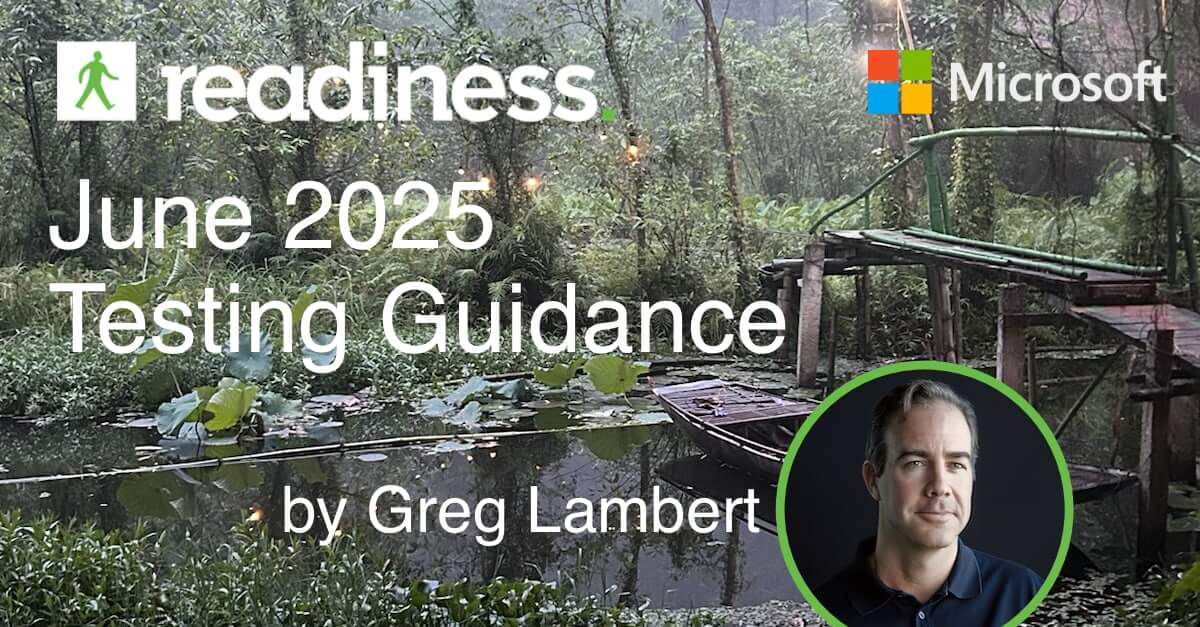Each month, the Readiness team analyzes Microsoft’s latest updates and provides technically sound, actionable testing plans. While June’s release includes no stated functional changes, many foundational components across authentication, storage, networking, and user experience have been updated.
For this June testing guide, we have grouped Microsoft’s updates by Windows feature and then accompanied the section with prescriptive test actions and rationale to help prioritize enterprise validation efforts.
Core OS and UI Compatibility
Microsoft has updated several core kernel drivers for June Patch Tuesday affecting the Windows OS as a whole. This is a low-level system change and carries a high risk of compatibility and system issues. In addition, core Microsoft print libraries have included in this month’s update requiring additional print testing in addition to the following testing recommendations:
- Run print operations from 32-bit applications on 64-bit Windows environments.
- Use different print drivers and configurations (e.g., local, networked).
- Observe printing from older productivity apps and virtual environments.
Remote Desktop & Network Connectivity
This month’s may impact the reliability of remote access,while broken DHCP-to-DNS integration can block device onboarding, and NAT misbehavior disrupts VPNs or site-to-site routing configurations. We recommend that the following tests are performed:
- Create and reconnect Remote Desktop (RDP) sessions under varying network conditions.
- Confirm that DHCP-assigned IP addresses are correctly registered with DNS in AD-integrated environments.
- Test modifying NAT and routing settings in RRAS configurations and ensure that changes persist across reboots.
Filesystem, SMB and Storage
Updates to the core Windows storage libraries impact nearly every command related to Microsoft Storage Spaces. A minor misalignment here can result in degraded clusters, orphaned volumes, or data loss in a failover scenario. These are high-priority components in modern data center and hybrid cloud infrastructure with the following storage related testing recommendations:
- Access file shares using server names, FQDNs, and IP addresses.
- Enable and validate encrypted and compressed file share operations between clients and servers.
- Run tests that create, open, and read from system log files using various file and storage configurations.
- Validate core cluster storage management tasks, including creating and managing storage pools, tiers, and volumes.
- Test disk addition/removal, failover behaviors, and resiliency settings.
- Run system-level storage diagnostics across active and passive nodes in the cluster.
Windows Installer and Recovery
Microsoft has delivered another update to the Windows Installer (MSI) application infrastructure this month. Broken or regressed Installer package MSI handling disrupts application deployment pipelines while putting core business applications at risk. We suggest the following tests for this month’s changes to MSI Installer, Windows Recovery and Microsoft’s Virtualization Based Security (VBS):
- Perform installation, repair, and uninstallation of MSI Installer packages using standard enterprise deployment tools (e.g. Intune).
- Validate restore point behavior for points older than 60 days under varying virtualization-based security (VBS) settings.
- Check both client and server behaviors for allowed or blocked restores.
We highly recommend prioritising your printer testing this month, leading onto remote desktop deployment testing and ensuring that your core business applications install and uninstall as expected.